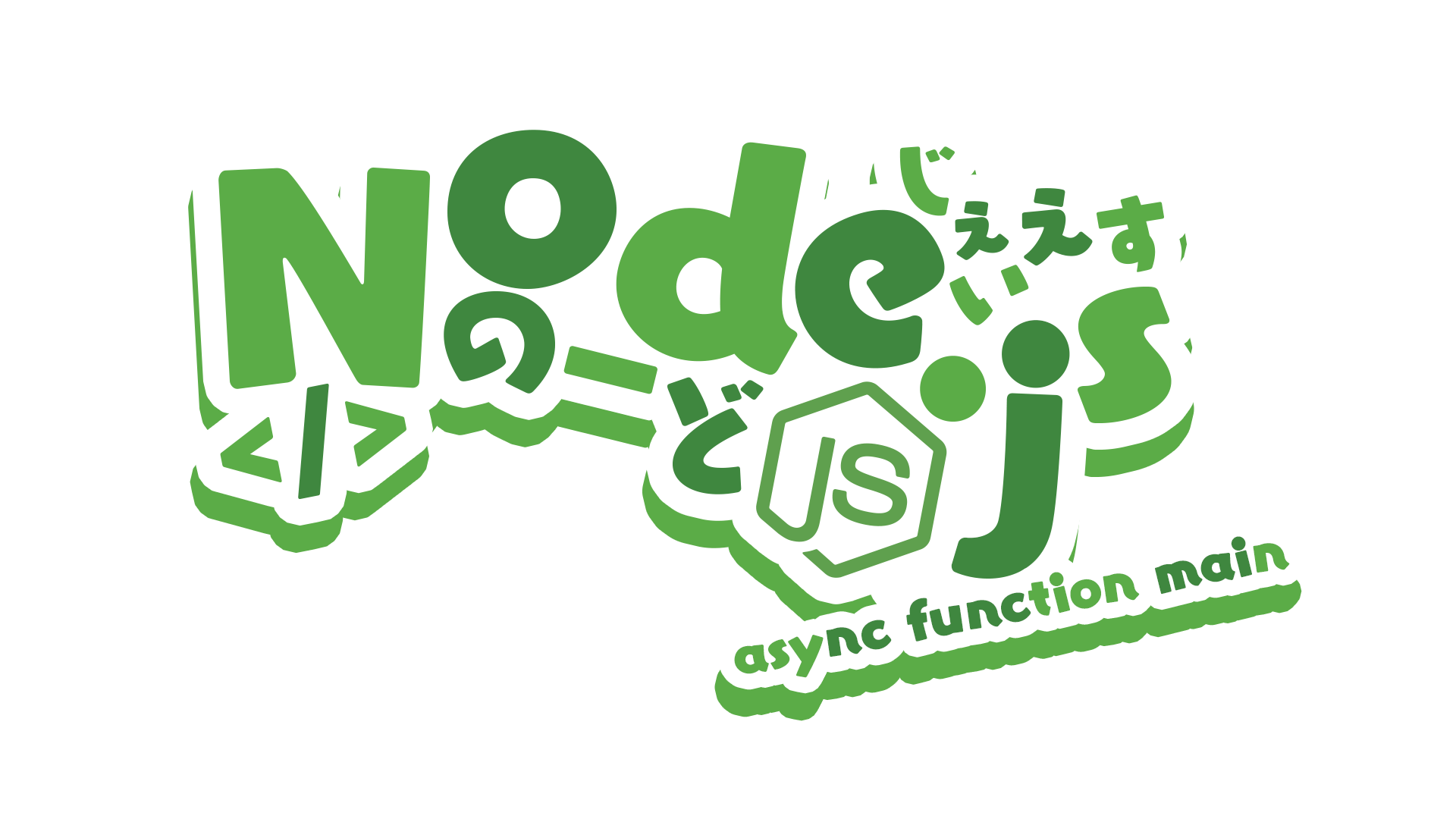Spring Boot集成sentry
Spring Boot 配置集成 Sentry
这是一个快速开始的指南,如果想了解更多把 Sentry 集成到 Spring Boot 的方法 ,请参阅官方完整文档。
Sentry 集成到 Spring Boot 需要 Spring Boot 2.1.0 及以上版本以报告未处理的异常以及 Bean 的发布和注册。如果使用低>版本的 Spring Boot,则参考官方旧版本集成文档
安装需要 Maven 或者 Gradle
Maven
1 | <dependency> |
Gradle
1 | implementation 'io.sentry:sentry-spring-boot-starter:5.4.2' |
配置
打开 src/main/application.properties (或者 src/main/application.yml) 并配置 DSN, 或者其他可用设置 :
修改 src/main/application.properties:
1 | sentry.dsn=[监控平台自动生成的链接] |
或者,修改 src/main/application.yml:
1 | sentry: |
如果使用了 Logback 作为日志管理器,则还需要配置以把日志输出给 Sentry。在 Maven 或者 Gradle 中增加 sentry-logback 的依赖。Sentry 的 Spring Boot 启动器将自动配置 SentryAppender.
Maven
1 | <dependency> |
Gradle
1 | implementation 'io.sentry:sentry-logback:5.4.2' |
验证
接下来故意生成一个错误,验证一下是否配置完全:
未配置全局异常捕获时,直接 throw 异常不会上报到sentry
Java
1 | import java.lang.Exception; |
Kotlin
1 | import java.lang.Exception |
错误提醒需要提前配置好邮件,并且启用邮件系统
性能监控
每一个接收到的Spring MVC HTTP 请求都会自动被转为一个事务。通过 @SentrySpan注解来创建 Bean 类的方法的span:
Java
1 | import org.springframework.stereotype.Component; |
Kotlin
1 | import org.springframework.stereotype.Component |
更多 API 及集成说明请参阅 官方文档
本博客所有文章除特别声明外,均采用 CC BY-NC-SA 4.0 许可协议。转载请注明来自 Mosu!
评论
ArtalkGitalk


 Mosu is located on the shore of Mosu Lake, facing the vast Chu Sea, backed by the Yihan Mountains. Thousands of miles of Mosu Desert can not erode the Mosu Valley. Thus the Mosu Empire was established.
Mosu is located on the shore of Mosu Lake, facing the vast Chu Sea, backed by the Yihan Mountains. Thousands of miles of Mosu Desert can not erode the Mosu Valley. Thus the Mosu Empire was established.