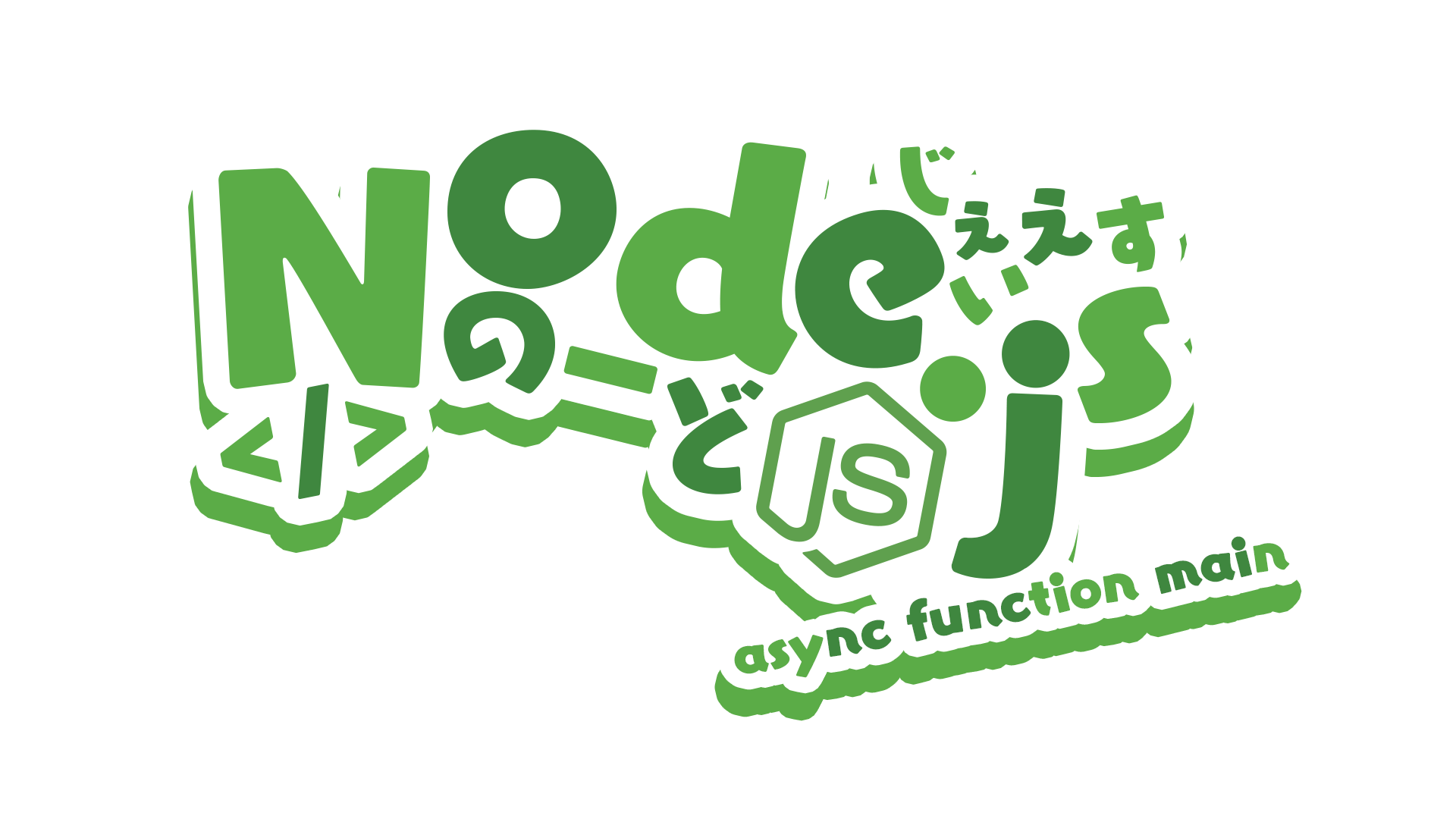Vue 配置集成 Sentry
这是一个快速开始的指南。如果需要了解更多 Vue 集成 Sentry 的方法,请参阅官方完整文档
开始
需要以下依赖来收集 Vue 应用的错误和性能数据:
@sentry/vue (Sentry 的 Vue SDK)@sentry/tracing (测算性能数据)
可以使用以下包管理器安装依赖或者直接使用CDN引入
使用 yarn 或者 npm
安装依赖:
1 2 3 4 5 yarn add @sentry/vue @sentry/tracing npm install --save @sentry/vue @sentry/tracing
接下来,在 Vue app 根组件初始化之前初始化 Sentry
Vue 2
1 2 3 4 5 6 7 8 9 10 11 12 13 14 15 16 17 18 19 20 21 22 23 24 25 26 27 28 29 30 31 32 import Vue from "vue" ;import Router from "vue-router" ;import * as Sentry from "@sentry/vue" ;import { Integrations } from "@sentry/tracing" ;Vue .use (Router );const router = new Router ({ }); Sentry .init ({ Vue , dsn : '监控平台自动生成的基于token的链接' , integrations : [ new Integrations .BrowserTracing ({ routingInstrumentation : Sentry .vueRouterInstrumentation (router), tracingOrigins : ["localhost" , "my-site-url.com" , /^\// ], }), ], release : "my-project-name@0.0.1" , tracesSampleRate : 1.0 , }); new Vue ({ router, render : h =>h (App ), }).$mount("#app" );
Vue 3
1 2 3 4 5 6 7 8 9 10 11 12 13 14 15 16 17 18 19 20 21 22 23 24 25 26 import { createApp } from "vue" ;import { createRouter } from "vue-router" ;import * as Sentry from "@sentry/vue" ;import { Integrations } from "@sentry/tracing" ;const app = createApp ({ }); const router = createRouter ({ }); Sentry .init ({ app, dsn : '监控平台自动生成的基于token的链接' , integrations : [ new Integrations .BrowserTracing ({ routingInstrumentation : Sentry .vueRouterInstrumentation (router), tracingOrigins : ["localhost" , "my-site-url.com" , /^\// ], }), ], tracesSampleRate : 1.0 , }); app.use (router); app.mount ("#app" );
关于 tracesSampleRate的配置,更多示例见官方文档
Vue 错误捕获器
请注意,如果使用了此集成,Vue将默认不会调用内部的 logError。这意味着在 Vue 渲染器中的发生的错误将不会显示在浏览器控制台中。如果你仍然希望保留这一功能,则需要传入配置 logErrors: true
如:
1 2 3 4 5 6 7 8 9 10 11 12 13 14 15 Sentry .init ({ Vue , dsn : '' , integrations : [ new Integrations .BrowserTracing ({ routingInstrumentation : Sentry .vueRouterInstrumentation (router), tracingOrigins : ['localhost' , 'my-site-url.com' , /^\// ] }) ], logErrors : true , release : "my-project-name@0.0.1" , tracesSampleRate : 1.0 })
上传sourcemap
自动上传
如果使用webpack打包,官方提供了sentry-webpack-plugin自动上传source map
安装依赖
1 npm install --save-dev @sentry/webpack-plugin
引入plugin
1 2 3 4 5 6 7 8 9 10 11 12 13 14 15 16 17 18 19 20 21 22 23 24 25 const SentryWebpackPlugin = require ('@sentry/webpack-plugin' )const packageJson = require ('./package.json' )module .exports = { productionSourceMap : true , configureWebpack : () => ({ plugins : [ new SentryWebpackPlugin ({ authToken : '<auth-token>' org : '<org-slug>' , project : '<project-slug>' , url : 'http://' , urlPrefix : '~/app' , release : 'my-app@0.0.1' , include : './dist' , ignore : ['node_modules' , 'vue.config.js' ] }) ] }) },
手动上传
1 2 3 4 5 sentry-cli --url http://ipaddress:port --auth-token=<token> -o <org-slug> -p <project-slug> new <release-name> sentry-cli --url http://ipaddress:port --auth-token=<token> releases -o <org-slug> -p <project-slug> files <release-name> upload-sourcemaps ./dist
更多关于source map的内容参考官方文档


 Mosu is located on the shore of Mosu Lake, facing the vast Chu Sea, backed by the Yihan Mountains. Thousands of miles of Mosu Desert can not erode the Mosu Valley. Thus the Mosu Empire was established.
Mosu is located on the shore of Mosu Lake, facing the vast Chu Sea, backed by the Yihan Mountains. Thousands of miles of Mosu Desert can not erode the Mosu Valley. Thus the Mosu Empire was established.